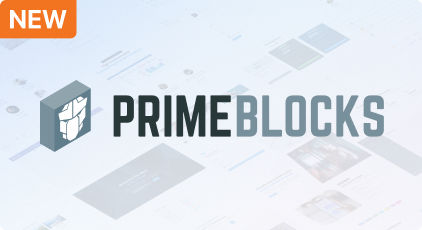Icons
PrimeReact components internally use PrimeIcons library, the official icons suite from PrimeTek.
Download
PrimeIcons is available at npm, run the following command to download it to your project.
npm install primeicons --saveGetting Started
PrimeIcons use the pi pi-{icon} syntax such as pi pi-check. A standalone icon can be displayed using an element like i or span
<i className="pi pi-check" style={{ marginRight: '.5rem' }}></i>
<i className="pi pi-times"></i>Size
Size of the icons can easily be changed using font-size property.
<i className="pi pi-check"></i>
<i className="pi pi-check" style={{ fontSize: '2rem' }}></i>
Spinning Animation
Special pi-spin class applies continuous rotation to an icon.
<i className="pi pi-spin pi-spinner" style={{ fontSize: '2rem' }}></i>List of Icons
Here is the current list of PrimeIcons, more icons are added periodically. You may also request new icons at the issue tracker.